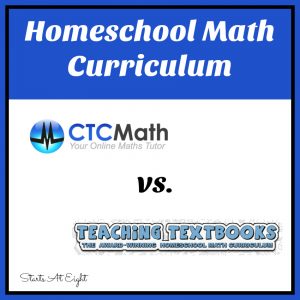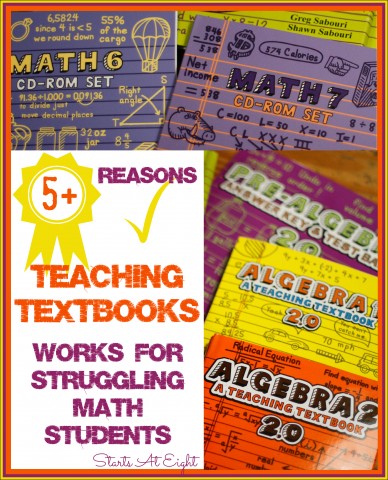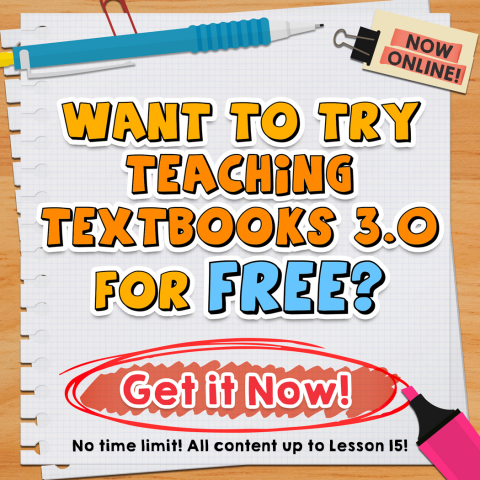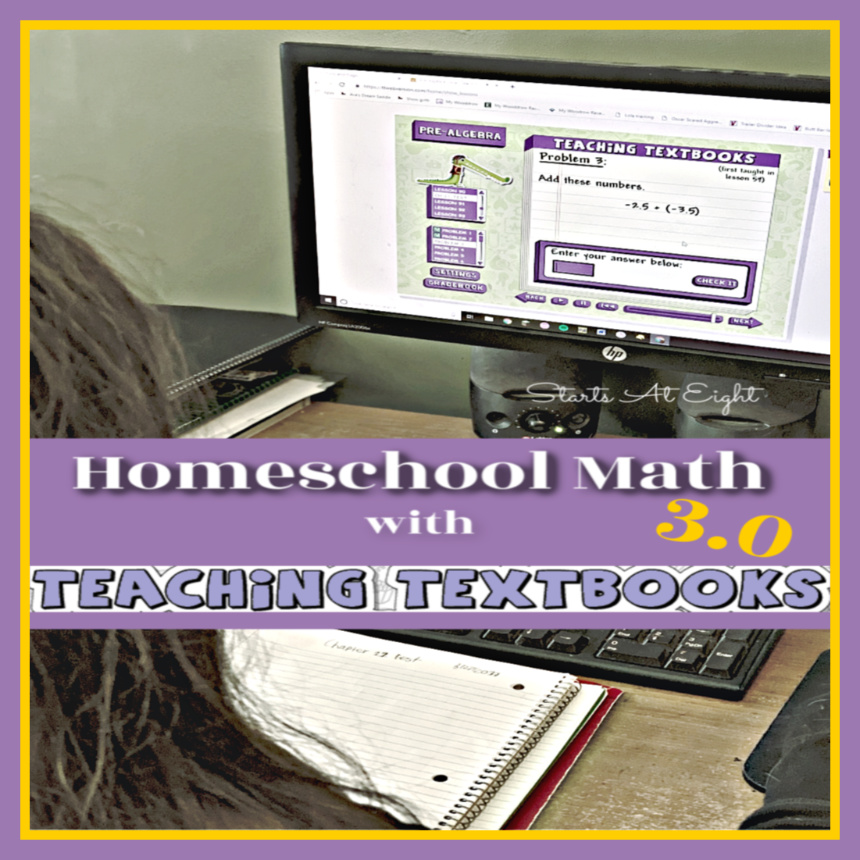
Teaching math, not wanting to teach math, thinking you aren’t capable of teaching math. These are all reasons not to homeschool that often pop into people’s heads. Good news! Homeschool Math with Teaching Textbooks 3.0 makes it doable!
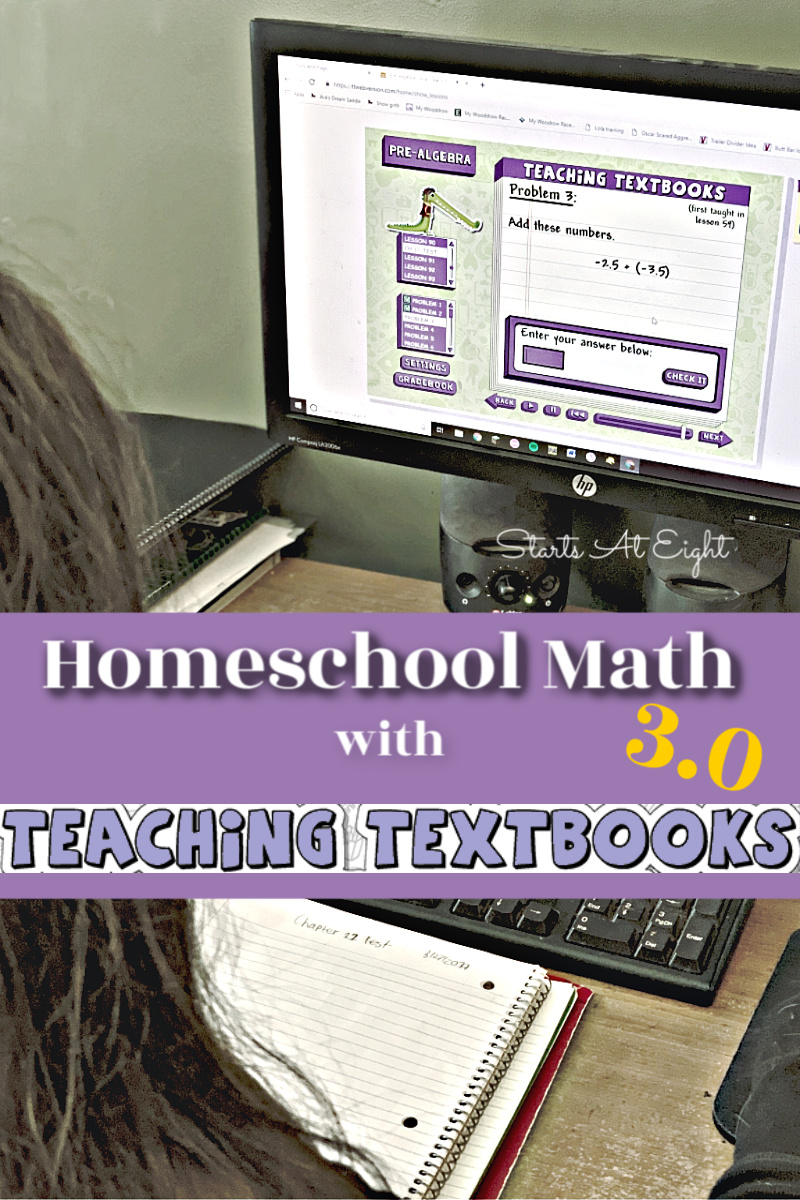
Homeschool Math with Teaching Textbooks
I have been using Teaching Textbooks products for 9 years now, and with all of my children. While math came easy for my son, it has been much harder for my girls. Math lessons that usually took him 20 minutes to complete would find my girls spending 1 to 1 1/2 hours to complete. That being said, Teaching Textbooks has worked for all of them, struggling, excelling, or otherwise.
I started using Teaching Textbooks on cd with my oldest when she began struggling with math in 6th grade. Teaching Textbooks is great for Struggling Math Students. One of the big features that helped my daughter was the video/interactive format. Beyond that their method of walking the student though ample sample problems after the lesson, combined with practice problems, really helped her learn each concept in a building block manner.
Homeschool Math with Teaching Textbooks 3.0
Now you have the option of fulfilling Homeschool Math with Teaching Textbooks 3.0! {I received one year of Homeschool Math with Teaching Textbooks 3.0 as part of this review and I was compensated for my time in writing it. All views are my own and I was not required to write a positive review. Please see my full Disclosure Policy for more details.}
While I own the cd versions of all but 3 of the Teaching Textbook levels, I was looking forward to checking out the Teaching Textbooks 3.0 online homeschool math option. This new option, while very similar to their cd versions, has some features I think are a real benefit.
Benefits of Teaching Textbooks 3.0
1. Works on More Platforms
The content is the same but now you don’t have discs, which means you have more platforms to use it on! Teaching Textbooks 3.0 will work on MAC, Windows, and Chromebook. It even works on tablets and phones!
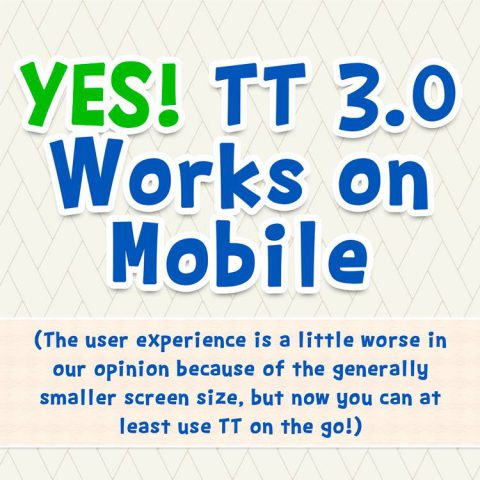 I love that this offers us the flexibility to take Homeschool Math with Teaching Textbooks 3.0 on the road!
I love that this offers us the flexibility to take Homeschool Math with Teaching Textbooks 3.0 on the road!
- Got a day full of doctors appointments? No problem! Kids can do it on your phone!
- Heading out of town? Great, you can take it with you!
- Had the computer you normally use breakdown? No stress here because you can pull it up on any computer!
2. New Parent Home Page Features
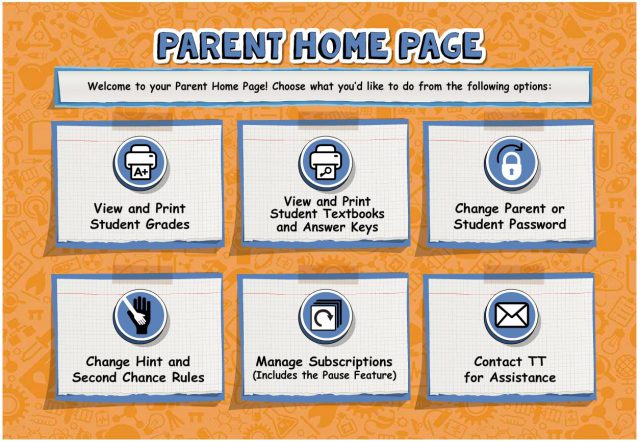
First of all, I just need to say that I LOVE not having to go to each of my children’s computers to check on their math grades! You can view and print them from any computer! This new Parent Home Page is online and not only stores current grades but all the grades they acquire using Teaching Textbooks 3.0 in your account.
You can view the Grade Book in list form with a host of Lessons listed and the basic data on your student’s performance.
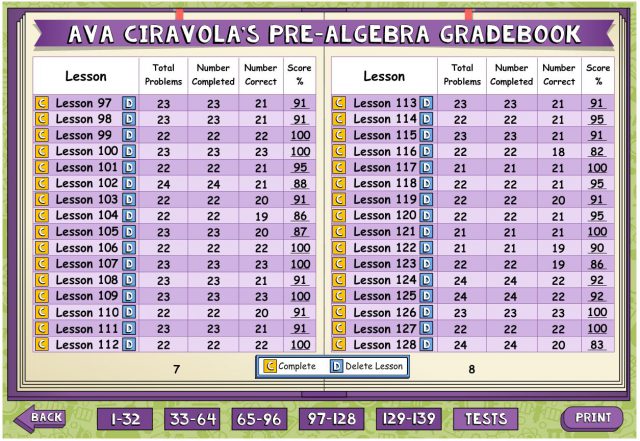
Or you can view an individual lesson with more detailed stats.
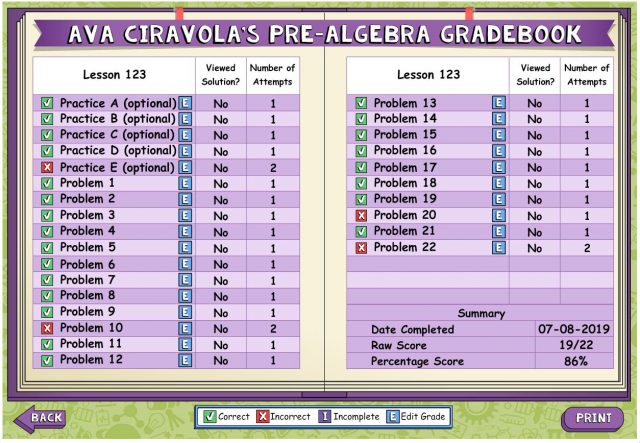
You can also remove the grade for an entire lesson (I do this when my children score less than 80% on a lesson. This allows them to go back and do it again.) Or you can edit the grade for an individual problem. (This is great when your kid has an oops moment and types something in wrong.)
{Please note these two grade adjustment features are also found in the disc versions. You just have to go to the computer where the program and discs are to view and adjust.}
The Parent Home Page is also where you can:
- View and Print Student Textbooks and Answer Keys
- Change Passwords
- Change Hint and Second Chance Rules
- Manage Your Subscriptions – something of note here is that YOU CAN PAUSE each subscription for up to 3 months! There is no limit to the number of time you can pause (until all of your 3 months have been used) but you have to pause for at least 1 week each time you pause.
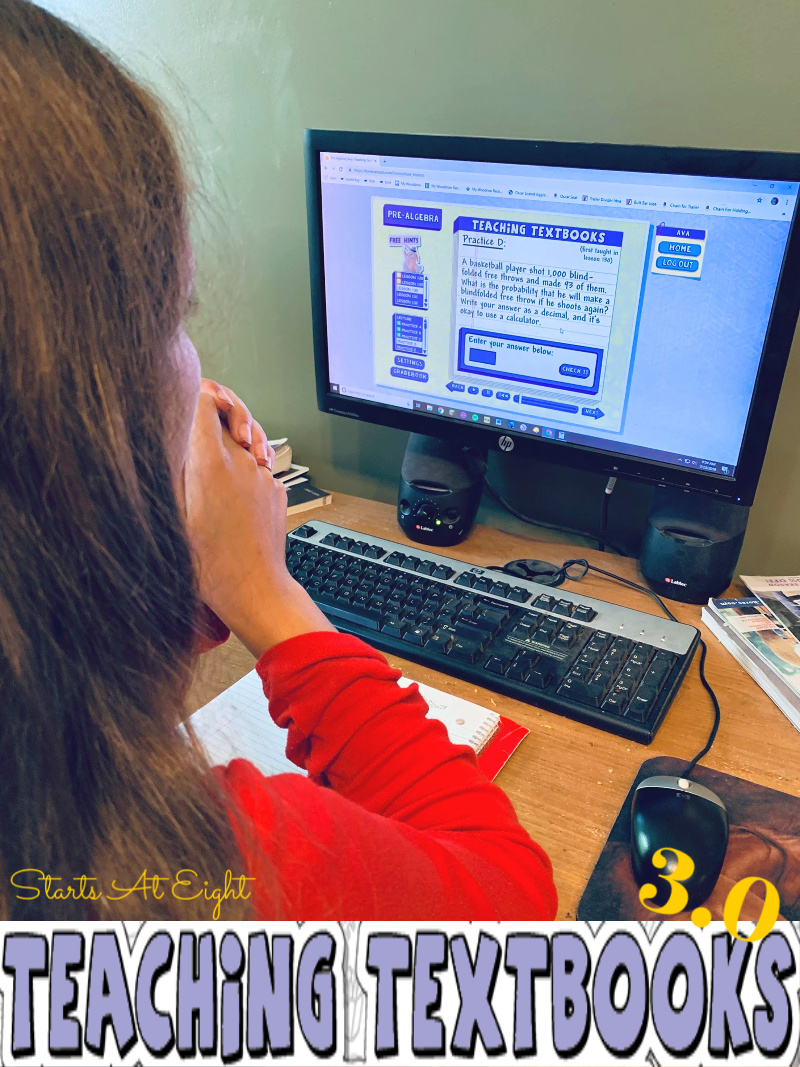
This was a feature I honestly thought I wouldn’t need…until this year. We had some life circumstances slow us down this school year, and having the extra time for my daughter to complete Pre-Algebra was a lifesaver. Now instead of being stressed about finishing in time, she has the time to complete it over the summer at a less rushed pace.
3. Lower Pricing and Large Family Discount
From the Teaching Textbook Website: “The latest version of the TT product line—the 3.0—is sold as an annual online subscription, but each subscription is only for 1 child and 1 course. The prices for these subscriptions, however, are FAR lower than the prices of our 2.0 products (books and discs). The price of a 3.0 subscription varies from around $43 to $67, whereas our 2.0 (physical) products cost around $120 to $185 depending on the grade level.
Of course, the price drop is great, especially if you have fewer children. The fewer the children, the cheaper the overall cost. But we also wanted the pricing structure to yield new advantages for larger families, those with 4 to 8 children. So we decided to cap the total annual cost to these families at $199.08. This means that large families can now convert everyone over to TT at a cost that is very close to the price of just one TT high school level 2.0 (physical) set. Also, there is no financial penalty as the number of children (within the plan) rises. In fact, the more children you have, the lower the per child cost. Do the math and you will see that for a family of 8, the per child cost is now only around $25 per year!”
Be sure to check out the Large Family Discount Deal!
Try Teaching Textbooks 3.0 in Your Homeschool
Teaching Textbooks offers a FREE Trial of Teaching Textbooks 3.0
Each Teaching Textbooks 3.0 Free Trial is a complete version of the program up through Lesson 15. This means you have access to the lectures, audiovisual solutions (to each problem), the eBook, and the automated grading feature!
There is no time limit for completing the trial. It never expires! There are also no limits to the number of products you can try! And if you decide to purchase the full version, all of your grades will transfer and all of your student’s progress will be saved!
Not Sure Where To Start?
Teaching Textbooks has Placement Tests for each level. This is an important feature because every math program is different and having a placement specific to the program helps you easily place your child where is most appropriate. Also with the FREE TRIAL I just mentioned above you can even test run levels to see how you feel they fit your student before purchasing a subscription to a specific level!